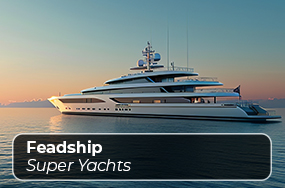
Dual-zone Heating & Cooling Luxury Thermostat
The award-winning Zentium & Ursium Pro are each dual-zone thermostats with built-in temperature and humidity sensors, that allow control over heating and cooling via its simple digital crown. The thermostat can be stand alone or combine with intelligent lighting control keypads such as the Lutron Palladiom or Crestron Horizon.

A Pioneering Room Control Solution for Residential, Commercial and Hospitality Spaces
The multi-award winning thermostats leverage from years of experience working with Building Management Systems (BMS) and lighting control systems. A thermostat approved by interior designers, featuring a user-centric interface that requires zero training for the end user. Performance-assured from testing with leading BMS & Home Automation platforms. Becoming a new standard in quality in:
Zentium and Ursium Pro Thermostat Features
Two Room Heating & Cooling Thermostat in a single unit
Aircon Driver Interface (VRV, VRF & FCU)
IPS Colour Touch Screen
Built-in Temperature & Humidity Sensors
Separate flush-fitted temperature sensors available
Intuitive Digital Crown for simple control
Optional Towel Raditator & Hot Water Control
Built-in Edge BMS with AC Delta Calcs
Optional Lighting & Blind control integration
Standard RS485 Modbus comms for Niagara integration
Tailored to you with Bespoke textures and finishes

Complete Control through a Bespoke Digital Crown
The digital crown is the perfect user interface for controlling temperature. It is simple and universally understood. Turn the crown up to increase the room temperature (setpoint), turning it down to reduce the room temperature. If the new setting will cause the room to heat then the numbers will turn orange, if the new setting is going to trigger the cooling, the numbers turn blue. A further confirmation is then given to the user by the digital crown softly glowing either red or blue for a short period of time. The screen then displays an orange flame or blue snowflake symbol as confirmation on the main/home screen.
Additional functions available to the user are accessed by pressing the digital crown. Each press cycles from one feature to the other. If features are disabled in the settings they do not appear to the user, removing confusion. As default press once and the user can control the fan speed, OFF, AUTO, 1,2,34,5,6 (installer has the ability to change these values). Press again and the user has control over the temperature of zone 2 for both heating and cooling if available. Press again, and the user can control the towel radiator, OFF, AUTO or set a time in 5min increments, by simply turning up the dial.