
OSS

LIBRARY
A Cutting-edge Library of 1857 SVG's for any Niagara-based Building Automation and Control System
ossGraphicsLibrary is compatible with any Niagara-based platform, with flexible licensing per device or supervisor:
Niagara 4
IQ Vision
WEBs-N4
Arena NX
EC-Net 4
FX Workbench
Graphics Library for your Niagara BMS
Features
1857 Universal Assets
Meticulously crafted, state-of-the-art, cross-compatible assets. A modern library for all BMS systems
240+ Animated Assets
Including motion sequences, thermal variations, and dynamic animations that respond to real-time data
Scalable Vector Graphics
Consistent quality at any scale. Optimal fidelity across devices, game-changing for your projects
Build With Ease
Easy drag, drop, and snap building providing seamless alignment across all assets, each divisible by 5 pixels for 25% quicker composition
Pre-Configured Templates
Expanding collection of more than 125 pre-made and customisable templates to fast-track page assembly
Get Pricing & Information
Watch how easy it is
BMS Graphic Examples
Browse examples and consult the full 1857 ossGraphicsLibrary Brochure

Generator Large
Power

Sectional Cold Water Tank
Domestic Cold Water
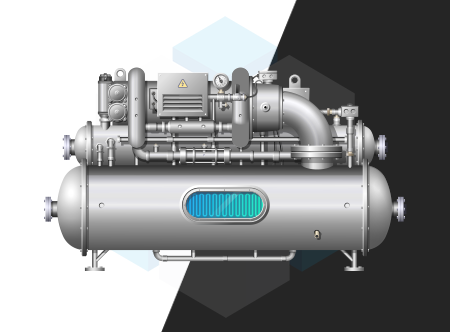
Water Cooled Chiller
Chillers & Cooling Towers

AC Cassette Unit
AC & Condensing Units
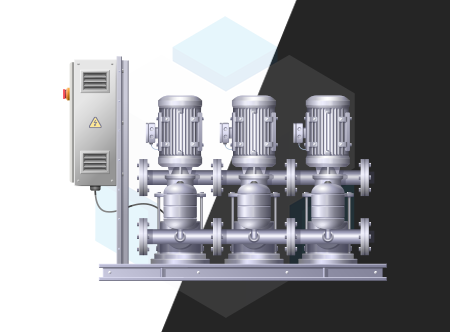
Cold Water Booster 3 Pumps
Domestic Cold Water
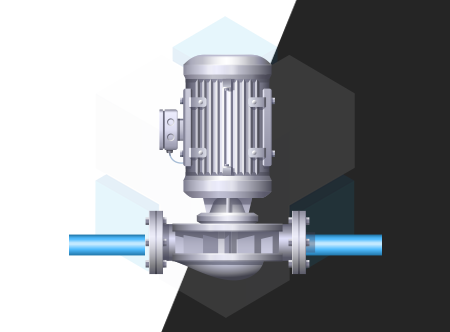
Pump Right
Pumps
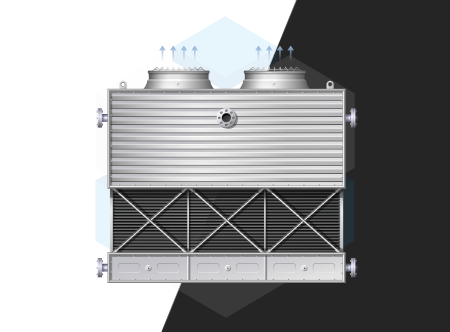
Cooling Tower 2
Chillers & Cooling Towers

Condensing Boiler 1
Boilers & Heat Pumps
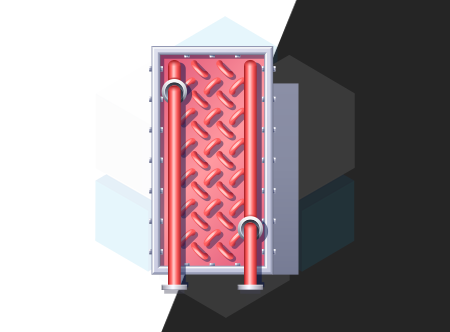
Heating Coil Horizontal Bottom
Coils & Humidifiers
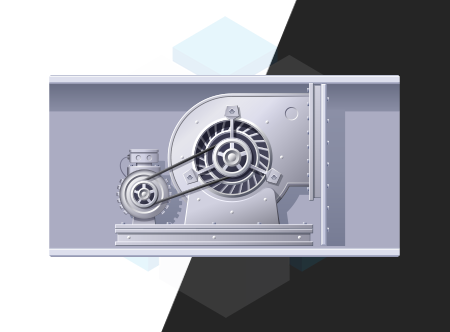
Belt Driven Blower Fan Right
Fans
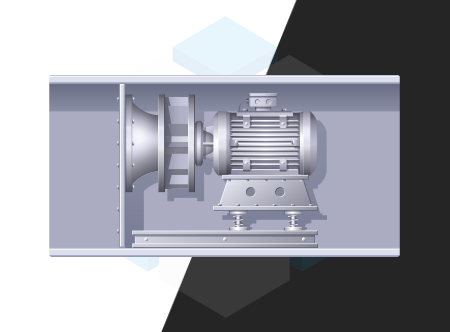
Direct Drive Fan Right
Fans
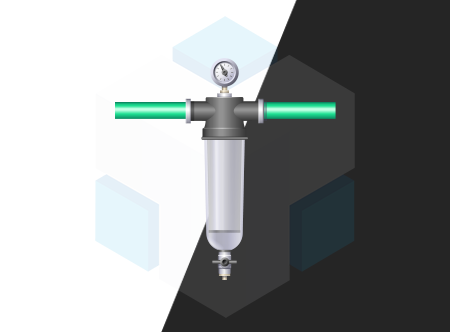
Generic Water Filter 1
Filters & Treatment

Fault
Alarms
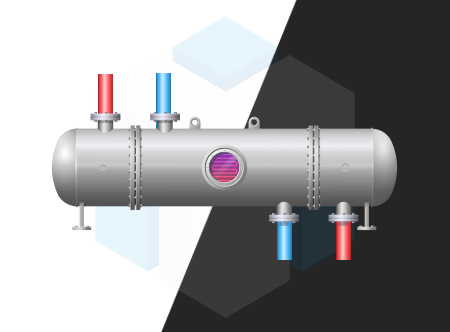
Shell Tube Heat Exchanger
Heat Exchangers

Damper Parallel Generic Vertical
Dampers
Get Pricing & Information
Frequently Asked Questions
Find answers to common questions about purchasing and using ossGraphicsLibrary
Get in touch with us using the contact form on this page and our fantastic team will handle your purchase. You can also email us on sales@onesight.solutions, or call on 020 3744 9539
Once payment has been confirmed, we will email you download links that include the SVG library JAR file, accompanying certificate for authorisation, the EULA, and some useful getting started links.
You can purchase and license the library per device or supervisor.
You can view our ossGraphicsLibrary Install Guide here
The library is compatible with all Niagara 4-based platforms (version 4.10 or above), including Trend IQ Vision, Honeywell WEBs-N4, CentraLine Arena NX, ABB INTEGRA-Supervisor, Distech Controls EC-Net 4, and Johnson Controls FX Workbench.
The library’s time-saving features, including ready-to-use templates and pre-configured bindings, along with rapid compilation thanks to 5-pixel divisibility and snap-to-align functionality, significantly reduce engineering time and costs. This ensures your investment quickly pays off by freeing up valuable engineer hours.
Pre-configured templates are common system compositions, such as LTHW circuits and AHU arrangements. The library includes over 125 customisable templates to fast-track page assembly. To use them:
- Locate the ‘Pre-Configured Templates’ folder at the bottom of the ‘Palette’.
- Drag the folder into ‘Config’ within ‘Station’ in the ‘Nav’ side-menu, then click ‘Okay’.
- Select your desired template from the category drop-downs and open it in ‘Edit Mode’.
- In the ‘Widget Tree’, under the ‘Scroll Pane’ drop-down, copy the ‘Canvas Pane’.
- Open a PX page in ‘Edit Mode’ and paste the template into the ‘Scroll Pane’ in the ‘Widget Tree’.
The library is entirely composed of SVGs, ensuring flawlessly crisp and scalable visuals on any device or resolution. Modern interfaces require the cutting-edge versatility and future-ready capabilities that the SVG Asset Library provides. Additionally, the library aligns with evolving web technologies, making it a crucial component for contemporary systems.
Unleash your Niagara 4 Integration Potential
Our specifically developed portfolio of Niagara 4 integration tools have been designed for system integrators to enhance integration capabilities and improve project productivity. Demo them ALL now for FREE with the ossDriverPack.

Included in OSS Driver Pack
Integrate unlimited Web/Rest API's into your Niagara 4 Station

Included in OSS Driver Pack
Export your Niagara 4 data into a multi-column CSV in rapid time

Included in OSS Driver Pack
Seamless integration between a Chirpstack and Niagara system

Included in OSS Driver Pack
Push files or folders from Niagara 4 to a PC with an FTP or SFTP server

Included in OSS Driver Pack
Automate scheduled backups of your Niagara supervisor station
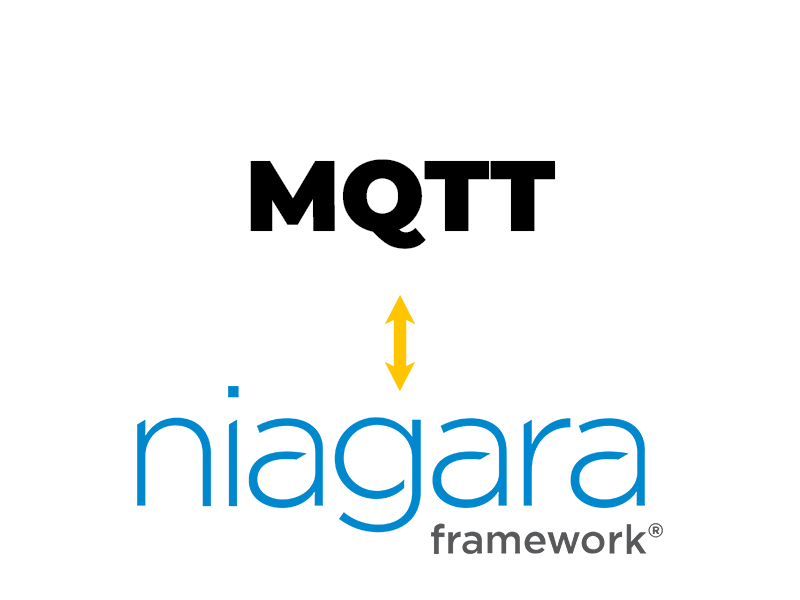
Included in OSS Driver Pack
Integrate your Niagara 4 data via MQTT with the cloud

Included in OSS Driver Pack
Configure unlimited webhook points that receive data from third parties

Included in OSS Driver Pack
Receive SMS Niagara alarms via a Teltonika router

Included in OSS Driver Pack
Easily search, filter and multi-select points for bulk facet changes

Included in OSS Driver Pack
Provides a HTTP REST API Server running on Niagara for client access

Included in OSS Driver Pack
Push your Niagara alarms to any Microsoft Teams channel
