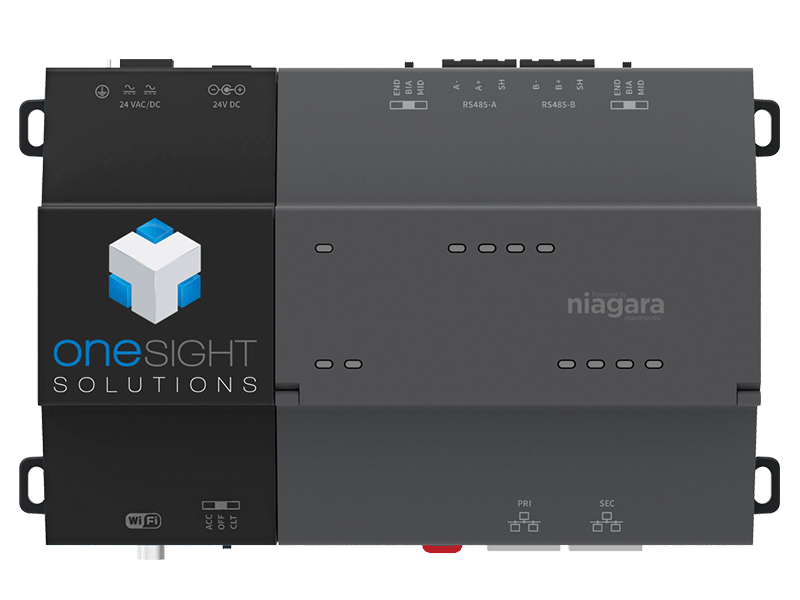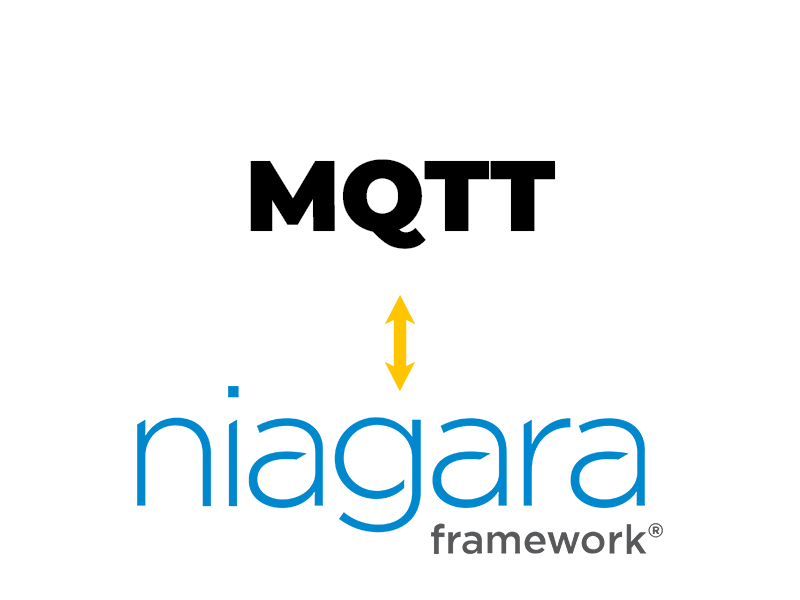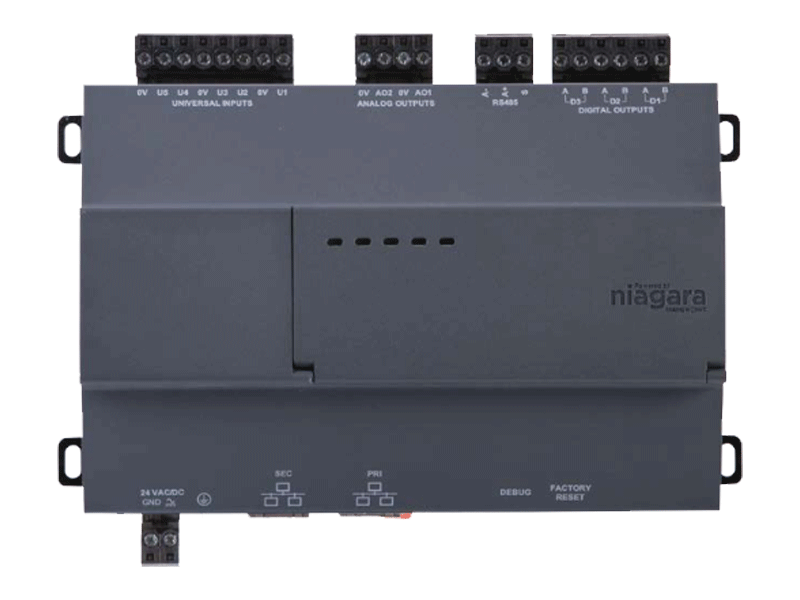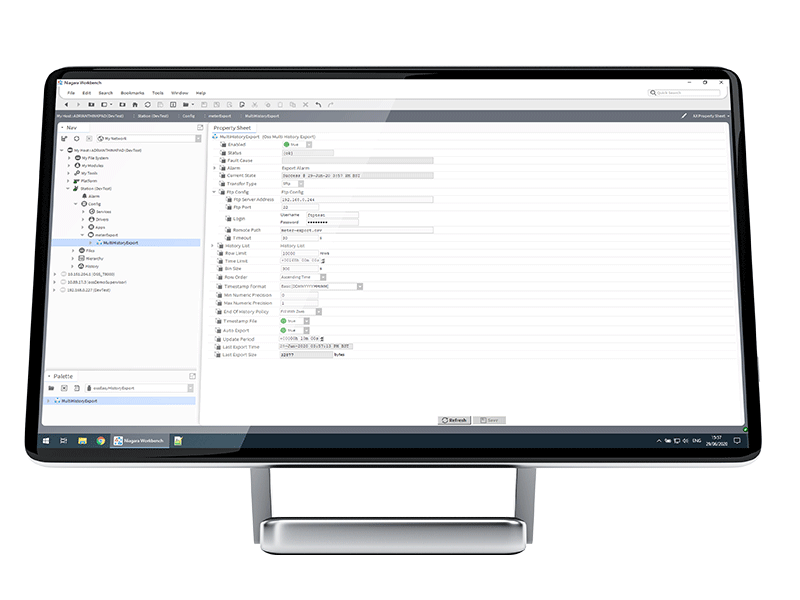
ossEasyHistoryExport for Niagara4
Export all your meter data from Tridium Niagara 4 in under 10 minutes!
ossEasyHistoryExport has been designed to overcome all of the above headaches when tasked with exporting meter data from Niagara 4. Now you can pull as much meter data as you want from your Tridium Niagara 4 system, be it a JACE, Third Party Niagara Controller or a Supervisor, in under 10 minutes.
Point options available: 10 | 100 | 250 | 1000
Product Description
New Features
- Support for more history types, including Boolean and string as well as numeric
- Support for non-Tridium history types such as Trend
- A new summary option that adds totals for numeric histories that indicate the difference between the start and end values, useful for summarising metering histories
- A new email transfer type so the resulting csv file can be emailed as well as ftpd or stored in a file.
Simply load the module, enter your destination FTP/SFTP server details, select the histories you want, set the time range/record count, choose your scheduler interval and that’s it! Marvel at how quickly you not only generated a tidy multicolumn CSV containing the data for 1000’s of meters with a universally compatible timestamp, but also sent it on to its destination. No linking numerous components, no complex wiresheet logic, no transformGraphs, no timestamp formatting, no gap filling/record de-dup. It just works.
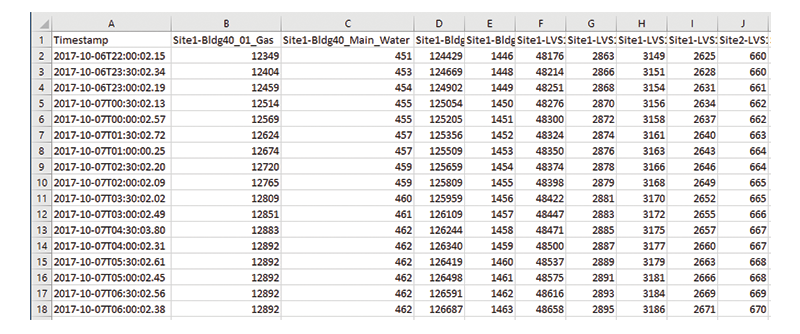
ossEasyHistoryExport works by combining all of the elements required to produce a compatible multicolumn CSV file based upon Niagara 4 numeric histories. It handles meters with different logging intervals, provides record count/time range controls, supports FTP/SFTP destinations (with filename -timestamp appending to stop accidental overwrites) as well as including a scheduler to automate uploads on a schedule of your choosing.
- Single Niagara component handles the whole process
- Produces a universally compatible multicolumn CSV
- Select your histories using standard discovery UI
- Choose from an FTP or SFTP server destination
- CSV file generated in RAM, no prematurely wearing out SD cards!
- Combine meters with different logging intervals into the same file
- Selectable timestamp format presets
- Runs on a schedule or manually triggered
- Use multiple instances to separate groups of histories into different destinations